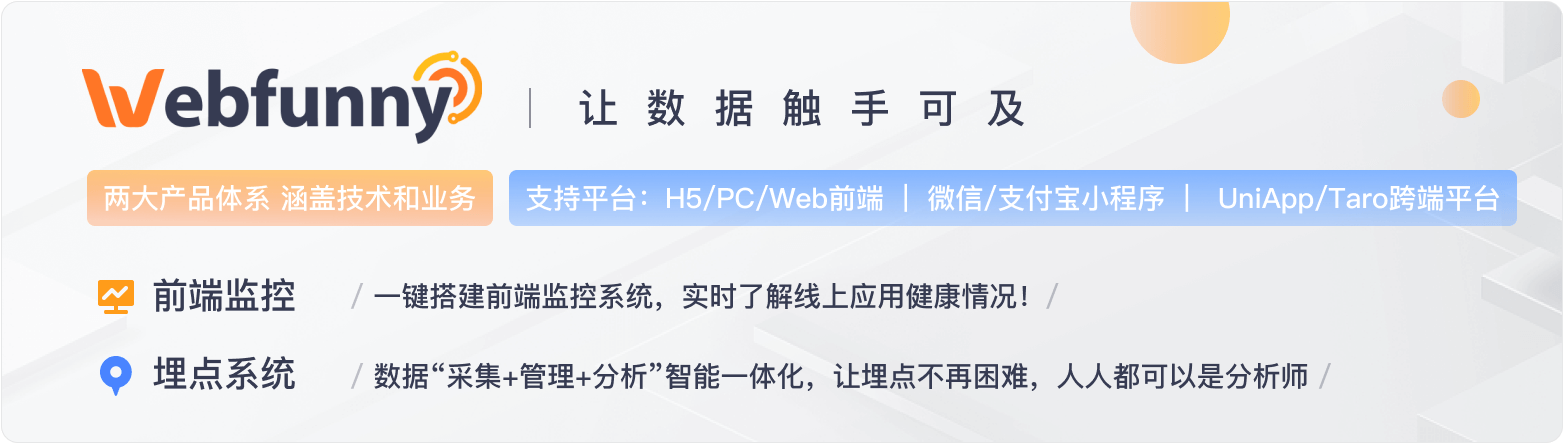Skywalking相信有很多人使用过,通过容器或者下载安装包进行安装的,今天从源代码角度,拉取、构建、启动。
官方文档步骤简洁明了,我这边会结合自己遇到的一些问题做出总结。
当前构建资源版本:
- MAC 10.15.7
- IDEA 2021.2
- node v16.14.0 (据代码要求安装了一个新版本)
- npm 8.3.1
- Skywalking 9.6.0-SNAPSHOT
- JDK 11 (最新的代码要看最新的要求,注意不能使用JDK8,用错的话构建时也会有提示)
- Maven 3.6.0
官方指南(必看):https://github.com/apache/skywalking/blob/master/docs/en/guides/How-to-build.md
快速阅览
- 流程1:源码获取
- 流程2:submodule模块初始化
- 或者流程1&2:二合一
- 流程3:构建项目
- 流程4:构建产生的源代码数据加入项目索引
- 流程5:启动前后端代码
流程1:源码获取
方法一:fork代码后,在自己的仓库下 git clone源代码
方法二:下载源码包后解压
【下载失败,网络问题,只能自行解决】
流程2:submodule模块初始化
.gitsubmodules文件
[submodule "apm-protocol/apm-network/src/main/proto"]
path = apm-protocol/apm-network/src/main/proto
url = https://github.com/apache/skywalking-data-collect-protocol.git
[submodule "oap-server/server-query-plugin/query-graphql-plugin/src/main/resources/query-protocol"]
path = oap-server/server-query-plugin/query-graphql-plugin/src/main/resources/query-protocol
url = https://github.com/apache/skywalking-query-protocol.git
[submodule "test/e2e-v2/java-test-service/e2e-protocol/src/main/proto"]
path = test/e2e-v2/java-test-service/e2e-protocol/src/main/proto
url = https://github.com/apache/skywalking-data-collect-protocol.git
[submodule "skywalking-ui"]
path = skywalking-ui
url = https://github.com/apache/skywalking-booster-ui.git
以上可以看出关联的仓库数据主要有:
- https://github.com/apache/skywalking-data-collect-protocol.git
- https://github.com/apache/skywalking-query-protocol.git
- https://github.com/apache/skywalking-data-collect-protocol.git
- https://github.com/apache/skywalking-booster-ui.git
执行以下命令,来获取这些代码数据:
git submodule init //初始化仓库目录位置
git submodule update //**这步骤至关重要**
这个环节由于涉及四个仓库的代码拉取,此时如果网络状况不佳,很有可能存在【空文件夹】的情况,所以可以这样解决:
方法一:保障网络稳定,删除拉取的空文件夹,再重新git submodule init AND git submodule update ,重复尝试直至拉取成功
关注这些项目文件夹:
- apm-protocol/apm-network/src/main/proto
- oap-server/server-query-plugin/query-graphql-plugin/src/main/resources/query-protocol
- test/e2e-v2/java-test-service/e2e-protocol/src/main/proto
- skywalking-ui
方法二: 去除.gitsubmodules文件中的内容,按照需求取拉取对应的代码,参照【gitsubmodules】文件目录要求放到指定的文件夹内
以上,可能存在的问题主要就是网络方面,如果以上项目目录未拉全就去执行下一步构建,会产生很多报错,这步必须确认好
或者流程1&2:二合一
git clone --recurse-submodules https://github.com/apache/skywalking.git
也就是clone代码,并且把submodules一起拉下来
流程3:构建项目
前提确认一下JDK 11+ & Maven 3.6+ 的环境,最好提前安装node要求的版本
项目根目录下执行./mvnw clean package -Dmaven.test.skip,构建项目较多,可能需要几分钟时间
这个步骤遇到比较多的问题,基本都是卡在node版本的下载和npm依赖包的拉取上,最终skywalking-ui的项目始终build不成功
-
node版本的下载,本地有8和18的版本,当前构建需要16的版本,下载网速出了问题
当前用到的v16.14.0,还可以确认一下node和npm的版本映射关系(https://nodejs.org/zh-cn/download/releases),我当前在npm8.3.1,是可以兼容
-
npm install拉取依赖包也存在网速问题,可以替换镜像源
skywalking/apm-webapp/pom.xml 中,找到
<arguments>install --registry=https://registry.npmjs.org/</arguments> <!--修改为淘宝镜像--> <arguments>install --registry=https://registry.npm.taobao.org/</arguments> -
【qiang】的问题,以为会变快,其实反作用
-
整体流程构建如果最终都是卡在skywalking-ui前端项目的构建上,可以单独使用对应的node版本去这个项目下单独
npm install&npm run build确认下,避免要重头再来,时间比较长
最终:
[INFO] ------------------------------------------------------------------------
[INFO] Reactor Summary for apm 9.6.0-SNAPSHOT:
[INFO]
[INFO] apm ................................................ SUCCESS [ 5.195 s]
[INFO] oap-protocol ....................................... SUCCESS [ 0.335 s]
[INFO] apm-network ........................................ SUCCESS [ 28.284 s]
[INFO] oap-server ......................................... SUCCESS [ 0.446 s]
[INFO] server-library ..................................... SUCCESS [ 0.280 s]
[INFO] library-util ....................................... SUCCESS [ 4.413 s]
[INFO] library-module ..................................... SUCCESS [ 1.693 s]
[INFO] server-telemetry ................................... SUCCESS [ 0.187 s]
[INFO] telemetry-api ...................................... SUCCESS [ 1.580 s]
[INFO] server-testing ..................................... SUCCESS [ 1.385 s]
[INFO] server-configuration ............................... SUCCESS [ 0.372 s]
[INFO] configuration-api .................................. SUCCESS [ 1.714 s]
[INFO] library-elasticsearch-client ....................... SUCCESS [ 7.733 s]
[INFO] library-client ..................................... SUCCESS [ 2.882 s]
[INFO] library-server ..................................... SUCCESS [ 1.853 s]
[INFO] library-datacarrier-queue .......................... SUCCESS [ 0.902 s]
[INFO] ai-pipeline ........................................ SUCCESS [ 2.719 s]
[INFO] server-core ........................................ SUCCESS [ 27.428 s]
[INFO] library-kubernetes-support ......................... SUCCESS [ 1.696 s]
[INFO] analyzer ........................................... SUCCESS [ 0.509 s]
[INFO] meter-analyzer ..................................... SUCCESS [ 4.938 s]
[INFO] agent-analyzer ..................................... SUCCESS [ 4.672 s]
[INFO] log-analyzer ....................................... SUCCESS [ 3.668 s]
[INFO] event-analyzer ..................................... SUCCESS [ 1.611 s]
[INFO] server-receiver-plugin ............................. SUCCESS [ 0.982 s]
[INFO] skywalking-sharing-server-plugin ................... SUCCESS [ 1.546 s]
[INFO] skywalking-trace-receiver-plugin ................... SUCCESS [ 2.440 s]
[INFO] zipkin-receiver-plugin ............................. SUCCESS [ 1.786 s]
[INFO] skywalking-mesh-receiver-plugin .................... SUCCESS [ 1.946 s]
[INFO] skywalking-management-receiver-plugin .............. SUCCESS [ 1.607 s]
[INFO] skywalking-jvm-receiver-plugin ..................... SUCCESS [ 1.963 s]
[INFO] receiver-proto ..................................... SUCCESS [ 17.060 s]
[INFO] envoy-metrics-receiver-plugin ...................... SUCCESS [ 3.926 s]
[INFO] skywalking-clr-receiver-plugin ..................... SUCCESS [ 1.542 s]
[INFO] skywalking-profile-receiver-plugin ................. SUCCESS [ 1.549 s]
[INFO] otel-receiver-plugin ............................... SUCCESS [ 2.132 s]
[INFO] skywalking-meter-receiver-plugin ................... SUCCESS [ 1.976 s]
[INFO] skywalking-browser-receiver-plugin ................. SUCCESS [ 2.540 s]
[INFO] skywalking-log-receiver-plugin ..................... SUCCESS [ 2.236 s]
[INFO] configuration-discovery-receiver-plugin ............ SUCCESS [ 2.265 s]
[INFO] skywalking-event-receiver-plugin ................... SUCCESS [ 2.095 s]
[INFO] skywalking-zabbix-receiver-plugin .................. SUCCESS [ 3.999 s]
[INFO] skywalking-ebpf-receiver-plugin .................... SUCCESS [ 2.799 s]
[INFO] skywalking-telegraf-receiver-plugin ................ SUCCESS [ 2.467 s]
[INFO] aws-firehose-receiver .............................. SUCCESS [ 7.095 s]
[INFO] server-cluster-plugin .............................. SUCCESS [ 0.148 s]
[INFO] cluster-zookeeper-plugin ........................... SUCCESS [ 1.676 s]
[INFO] cluster-standalone-plugin .......................... SUCCESS [ 1.344 s]
[INFO] cluster-kubernetes-plugin .......................... SUCCESS [ 1.972 s]
[INFO] cluster-consul-plugin .............................. SUCCESS [ 1.811 s]
[INFO] cluster-etcd-plugin ................................ SUCCESS [ 1.955 s]
[INFO] cluster-nacos-plugin ............................... SUCCESS [ 1.982 s]
[INFO] server-storage-plugin .............................. SUCCESS [ 0.120 s]
[INFO] storage-jdbc-hikaricp-plugin ....................... SUCCESS [ 5.366 s]
[INFO] storage-elasticsearch-plugin ....................... SUCCESS [ 4.129 s]
[INFO] storage-banyandb-plugin ............................ SUCCESS [ 4.208 s]
[INFO] oal-grammar ........................................ SUCCESS [ 1.128 s]
[INFO] oal-rt ............................................. SUCCESS [ 2.740 s]
[INFO] server-query-plugin ................................ SUCCESS [ 0.134 s]
[INFO] zipkin-query-plugin ................................ SUCCESS [ 2.032 s]
[INFO] server-fetcher-plugin .............................. SUCCESS [ 0.111 s]
[INFO] kafka-fetcher-plugin ............................... SUCCESS [ 3.037 s]
[INFO] server-health-checker .............................. SUCCESS [ 1.661 s]
[INFO] mqe-grammar ........................................ SUCCESS [ 0.735 s]
[INFO] mqe-rt ............................................. SUCCESS [ 2.202 s]
[INFO] query-graphql-plugin ............................... SUCCESS [ 3.807 s]
[INFO] promql-plugin ...................................... SUCCESS [ 3.402 s]
[INFO] logql-plugin ....................................... SUCCESS [ 1.966 s]
[INFO] server-alarm-plugin ................................ SUCCESS [ 5.635 s]
[INFO] telemetry-prometheus ............................... SUCCESS [ 1.485 s]
[INFO] exporter ........................................... SUCCESS [ 3.927 s]
[INFO] grpc-configuration-sync ............................ SUCCESS [ 2.922 s]
[INFO] configuration-apollo ............................... SUCCESS [ 1.624 s]
[INFO] configuration-zookeeper ............................ SUCCESS [ 1.661 s]
[INFO] configuration-etcd ................................. SUCCESS [ 1.129 s]
[INFO] configuration-consul ............................... SUCCESS [ 1.498 s]
[INFO] configuration-k8s-configmap ........................ SUCCESS [ 1.837 s]
[INFO] configuration-nacos ................................ SUCCESS [ 1.452 s]
[INFO] server-starter ..................................... SUCCESS [ 7.200 s]
[INFO] server-tools ....................................... SUCCESS [ 0.096 s]
[INFO] profile-exporter ................................... SUCCESS [ 0.091 s]
[INFO] tool-profile-snapshot-server-mock .................. SUCCESS [ 1.363 s]
[INFO] tool-profile-snapshot-bootstrap .................... SUCCESS [ 2.893 s]
[INFO] tool-profile-snapshot-exporter ..................... SUCCESS [ 3.118 s]
[INFO] data-generator ..................................... SUCCESS [ 4.334 s]
[INFO] microbench ......................................... SUCCESS [ 8.785 s]
[INFO] oap-server-bom ..................................... SUCCESS [ 0.059 s]
[INFO] apm-webapp ......................................... SUCCESS [03:32 min]
[INFO] apache-skywalking-apm .............................. SUCCESS [ 37.877 s]
[INFO] ------------------------------------------------------------------------
[INFO] BUILD SUCCESS
[INFO] ------------------------------------------------------------------------
[INFO] Total time: 08:42 min
[INFO] Finished at: 2023-08-09T18:59:37+08:00
[INFO] ------------------------------------------------------------------------
流程4:构建产生的源代码数据加入项目索引
IDEA中,可以找到对应的目录,右键 “Mark Dictory as” -> “Generated Sources Root”,将构建产生的数据加入编辑器的索引中
- apm-protocol/apm-network/target/generated-sources/protobuf
- oap-server/server-core/target/generated-sources/protobuf
- oap-server/server-receiver-plugin/receiver-proto/target/generated-sources/fbs
- oap-server/server-receiver-plugin/receiver-proto/target/generated-sources/protobuf
- oap-server/exporter/target/generated-sources/protobuf
- oap-server/server-configuration/grpc-configuration-sync/target/generated-sources/protobuf
- oap-server/server-alarm-plugin/target/generated-sources/protobuf
- oap-server/oal-grammar/target/generated-sources
流程5:启动前后端代码
1.启动OAP核心服务,接收数据上报与数据查询
- /skywalking/oap-server/server-starter/src/main/java/org/apache/skywalking/oap/server/starter/OAPServerStartUp.java
- 后端项目启动,存储的数据默认是H2,也可以自己根据标准版本部署对应的elastcisearch版本进行配置
- 由于整体是插件化的架构风格,在组件的选择上使用
selector即可快速锁定选择的组件。默认存储是h2,修改为es的只要selector: ${SW_STORAGE:elasticsearch}并修改下方elasticsearch对应的配置即可
storage:
selector: ${SW_STORAGE:h2} #--> 修改
elasticsearch:
namespace: ${SW_NAMESPACE:""}
clusterNodes: ${SW_STORAGE_ES_CLUSTER_NODES:localhost:9200}
protocol: ${SW_STORAGE_ES_HTTP_PROTOCOL:"http"}
connectTimeout: ${SW_STORAGE_ES_CONNECT_TIMEOUT:3000}
socketTimeout: ${SW_STORAGE_ES_SOCKET_TIMEOUT:30000}
responseTimeout: ${SW_STORAGE_ES_RESPONSE_TIMEOUT:15000}
numHttpClientThread: ${SW_STORAGE_ES_NUM_HTTP_CLIENT_THREAD:0}
user: ${SW_ES_USER:""}
password: ${SW_ES_PASSWORD:""}
trustStorePath: ${SW_STORAGE_ES_SSL_JKS_PATH:""}
trustStorePass: ${SW_STORAGE_ES_SSL_JKS_PASS:""}
secretsManagementFile: ${SW_ES_SECRETS_MANAGEMENT_FILE:""} # Secrets management file in the properties format includes the username, password, which are managed by 3rd party tool.
dayStep: ${SW_STORAGE_DAY_STEP:1} # Represent the number of days in the one minute/hour/day index.
indexShardsNumber: ${SW_STORAGE_ES_INDEX_SHARDS_NUMBER:1} # Shard number of new indexes
indexReplicasNumber: ${SW_STORAGE_ES_INDEX_REPLICAS_NUMBER:1} # Replicas number of new indexes
# Specify the settings for each index individually.
# If configured, this setting has the highest priority and overrides the generic settings.
specificIndexSettings: ${SW_STORAGE_ES_SPECIFIC_INDEX_SETTINGS:""}
# Super data set has been defined in the codes, such as trace segments.The following 3 config would be improve es performance when storage super size data in es.
superDatasetDayStep: ${SW_STORAGE_ES_SUPER_DATASET_DAY_STEP:-1} # Represent the number of days in the super size dataset record index, the default value is the same as dayStep when the value is less than 0
superDatasetIndexShardsFactor: ${SW_STORAGE_ES_SUPER_DATASET_INDEX_SHARDS_FACTOR:5} # This factor provides more shards for the super data set, shards number = indexShardsNumber * superDatasetIndexShardsFactor. Also, this factor effects Zipkin traces.
superDatasetIndexReplicasNumber: ${SW_STORAGE_ES_SUPER_DATASET_INDEX_REPLICAS_NUMBER:0} # Represent the replicas number in the super size dataset record index, the default value is 0.
indexTemplateOrder: ${SW_STORAGE_ES_INDEX_TEMPLATE_ORDER:0} # the order of index template
bulkActions: ${SW_STORAGE_ES_BULK_ACTIONS:5000} # Execute the async bulk record data every ${SW_STORAGE_ES_BULK_ACTIONS} requests
batchOfBytes: ${SW_STORAGE_ES_BATCH_OF_BYTES:10485760} # A threshold to control the max body size of ElasticSearch Bulk flush.
# flush the bulk every 5 seconds whatever the number of requests
flushInterval: ${SW_STORAGE_ES_FLUSH_INTERVAL:5}
concurrentRequests: ${SW_STORAGE_ES_CONCURRENT_REQUESTS:2} # the number of concurrent requests
resultWindowMaxSize: ${SW_STORAGE_ES_QUERY_MAX_WINDOW_SIZE:10000}
metadataQueryMaxSize: ${SW_STORAGE_ES_QUERY_MAX_SIZE:10000}
scrollingBatchSize: ${SW_STORAGE_ES_SCROLLING_BATCH_SIZE:5000}
segmentQueryMaxSize: ${SW_STORAGE_ES_QUERY_SEGMENT_SIZE:200}
profileTaskQueryMaxSize: ${SW_STORAGE_ES_QUERY_PROFILE_TASK_SIZE:200}
profileDataQueryBatchSize: ${SW_STORAGE_ES_QUERY_PROFILE_DATA_BATCH_SIZE:100}
oapAnalyzer: ${SW_STORAGE_ES_OAP_ANALYZER:"{\"analyzer\":{\"oap_analyzer\":{\"type\":\"stop\"}}}"} # the oap analyzer.
oapLogAnalyzer: ${SW_STORAGE_ES_OAP_LOG_ANALYZER:"{\"analyzer\":{\"oap_log_analyzer\":{\"type\":\"standard\"}}}"} # the oap log analyzer. It could be customized by the ES analyzer configuration to support more language log formats, such as Chinese log, Japanese log and etc.
advanced: ${SW_STORAGE_ES_ADVANCED:""}
# Enable shard metrics and records indices into multi-physical indices, one index template per metric/meter aggregation function or record.
logicSharding: ${SW_STORAGE_ES_LOGIC_SHARDING:false}
# Custom routing can reduce the impact of searches. Instead of having to fan out a search request to all the shards in an index, the request can be sent to just the shard that matches the specific routing value (or values).
enableCustomRouting: ${SW_STORAGE_ES_ENABLE_CUSTOM_ROUTING:false}
h2:
properties:
jdbcUrl: ${SW_STORAGE_H2_URL:jdbc:h2:mem:skywalking-oap-db;DB_CLOSE_DELAY=-1;DATABASE_TO_UPPER=FALSE}
dataSource.user: ${SW_STORAGE_H2_USER:sa}
metadataQueryMaxSize: ${SW_STORAGE_H2_QUERY_MAX_SIZE:5000}
maxSizeOfBatchSql: ${SW_STORAGE_MAX_SIZE_OF_BATCH_SQL:100}
asyncBatchPersistentPoolSize: ${SW_STORAGE_ASYNC_BATCH_PERSISTENT_POOL_SIZE:1}
- 启动后端服务跑在 127.0.0.1:11800
2.启动web页面项目,供页面操作
- /skywalking/apm-webapp/src/main/java/org/apache/skywalking/oap/server/webapp/ApplicationStartUp.java
- 启动服务跑在 127.0.0.1:8080
- 浏览器中访问,可以展示菜单页
3.选择一个springBoot项目
- 可以选择下载skywalking-agent.jar,或者也走源码构建的流程
- 下载地址:https://skywalking.apache.org/downloads/#JavaAgent
- 页面选择Java Agent,可以选择源码包构建,或者打包好的distribution的包
- 这边直接下载打包好的包:https://www.apache.org/dyn/closer.cgi/skywalking/java-agent/8.16.0/apache-skywalking-java-agent-8.16.0.tgz
- 在springboot启动参数中添加skywalking追踪:-javaagent:~/Downloads/skywalking-agent/skywalking-agent.jar -Dskywalking.agent.service_name=demo -Dskywalking.collector.backend_service=127.0.0.1:11800
- 应用启动后能够查看到DB\REDIS相关的链接请求,访问后端服务接口,几秒后页面能够刷新报表。关注service,instance,endpoint相关指标
以上源码构建,本地部署Skywalking项目就算告一段落啦